APPLICATION INSTRUCTIONS:
Register as a member of the app:
* Go to the page account and select the signup button.
* Enter your full phone number to register as a member. A verification code will be sent to the registered phone number. You need to enter this verification code correctly to successfully register an account.
* Return to the homepage to select the location you want.
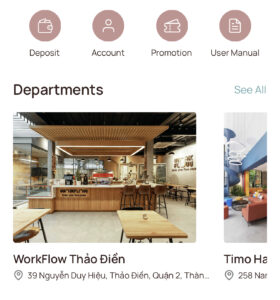
* Or book Pod directly on the homepage.

* Select the type of Pod you want and the desired Pod location.
* Select the desired time by pressing on the timeframe. You can edit the desired time.

* Once completed, there are 3 forms of payment: WorkFlow Credit/ e-wallet VN-Pay/ e-wallet MoMo
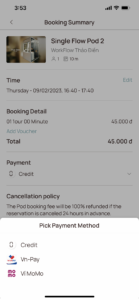
* Click Book Now to complete your reservation.
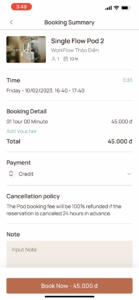
* After completing your reservation, you will see an invoice in the reservations section.